With the coming school year steadily approaching, teachers are hoping to create learning spaces that will entice their students. Today’s students are way more tech savvy than ever, so why not create a classroom that utilizes their technology? Here are a few tips for incorporating Education Tech into your daily routine:
Class Website
First, ensure that you have a class website up and running before the first day of school. Sites like PowerSchool’s Haiku Learning are easy to use and allow you to design a site that is conducive to your personality and teaching style. P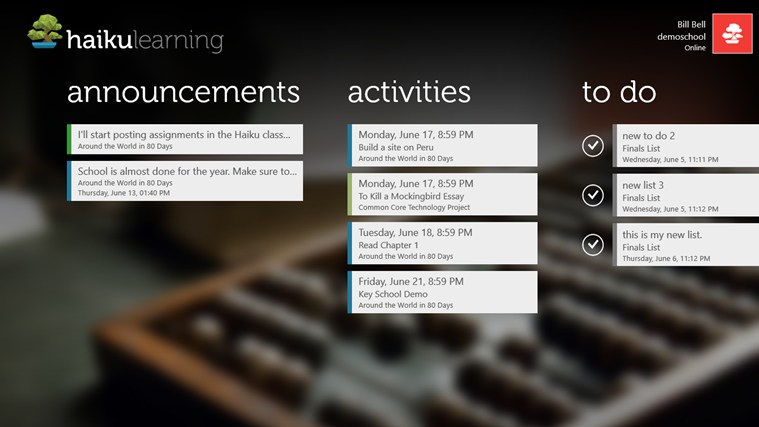 ost assignments and provide feedback without having to track down students or search through piles of papers. Learning Management System tools allow you to connect to Google Drive, integrating all your assignments in one place.
ost assignments and provide feedback without having to track down students or search through piles of papers. Learning Management System tools allow you to connect to Google Drive, integrating all your assignments in one place.
Google Classroom is another great tool for website creation. It was designed to help teachers communicate with students and keep them engaged. Initiate discussion boards that allow all students to voice their opinion on an literary theme or scientific discovery. If you don’t have enough time in class to hear every student’s insight, assign an online post to ensure that the students are able to express their ideas to the class.
Virtual Reality
 Google Cardboard offers a Virtual Reality learning option. With the Cardboard viewer, you can get a 360-degree view of an image. There are plenty of apps available that work with the viewer and offer extensive learning. For example, Discovery VR offers videos and tours. You could transport your students to the middle of the ocean to see what is putting the whale shark at risk by a mere click of a button. Google Expeditions allow you to take virtual field trips. This app takes your students on an expedition to anywhere in the world without having to leave the classroom. Just put the Google Cardboard viewer up to your face and travel to Machu Picchu or the International Space Station.
Google Cardboard offers a Virtual Reality learning option. With the Cardboard viewer, you can get a 360-degree view of an image. There are plenty of apps available that work with the viewer and offer extensive learning. For example, Discovery VR offers videos and tours. You could transport your students to the middle of the ocean to see what is putting the whale shark at risk by a mere click of a button. Google Expeditions allow you to take virtual field trips. This app takes your students on an expedition to anywhere in the world without having to leave the classroom. Just put the Google Cardboard viewer up to your face and travel to Machu Picchu or the International Space Station.
Texting
Did you forget to tell your students about an upcoming test? Send out a Remind. Remind is a free communication tool that enables you to send a text to a student or parent’s phone. You can use it to clarify a complicated concept from class or to tell your students that test results have been posted online. Communicate faster with your students and minimize the email inbox overload.
Video
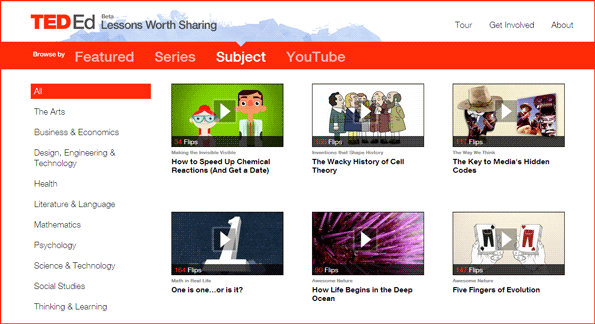 Khan Academy is a wonderful tool for expanding upon concepts learned in class. This website offers mini-lectures and practice problems that can further explain what was taught at school. TedED also offers a wide range of videos that explain topics ranging from single-celled organisms to Andy Warhol. Have them take notes via VideoNot.es as they watch and save them straight to Google Drive. Incorporate video into learning and gain the interest of your tech-centered students.
Khan Academy is a wonderful tool for expanding upon concepts learned in class. This website offers mini-lectures and practice problems that can further explain what was taught at school. TedED also offers a wide range of videos that explain topics ranging from single-celled organisms to Andy Warhol. Have them take notes via VideoNot.es as they watch and save them straight to Google Drive. Incorporate video into learning and gain the interest of your tech-centered students.
These sites and tools will engage your students via platforms they use and enjoy every day. This year make learning even more appealing to the tech generation.
